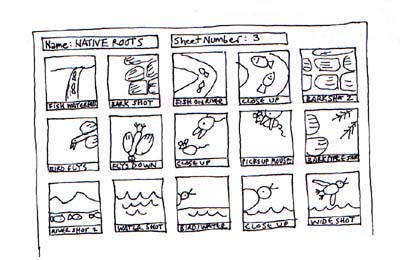Tips for good web video
Plan your video
If you have a bit of time to plan a video (even if it’s only half an hour) try to work out what you’re doing beforehand. Draw up a rough storyboard: a quick plan of the different shots and what order they go in. A simple storyboard might look like this.
There’s also a good guide to storyboarding by Brad Bird (Simpsons, Iron Giant) here.
Half an hour’s planning can save hours of work editing and faffing about – and make you look more professional.
Plan for editing
Even a spontaneous shoot benefits from planning your edit. Think ahead to different angles and compositions with a view to the final edit. If you’re interviewing, try to avoid cross-over speech – keep questions and answers separate. It’ll give you much more flexibility and make the edit quicker.
Edit in the camera
Best of all: shoot as if you won’t edit at all – just trim the beginning and end and add a title. This is the web – speed is everything. People care about the storytelling and if the content is compelling, not how well it’s cut together. Go for immediacy and impact.
Keep still
When you’re holding a video camera, the temptation is to move it around a lot. Don’t – it’ll drive your audience nuts. It may seem static and boring to you when you are filming, but it won’t when you watch it. It can also make it tricky to edit different takes together and make them match – particularly as it means changing sound levels.
Say no to verité
Similarly, avoid fly-on-the-wall techniques – the temptation is to move the camera around, zoom in and out and do “shaky-cam” movement to make your video more edgy and “interesting”. The danger is that it will shift the audience’s attention away from the content to the camerawork.
Script your questions
This means you can repeat the questions exactly when you do the cutaway shots to the interviewer. It also helps you seem more confident and polished.
Don’t talk over each other
One big problem with editing video quickly is the audio. If you talk over your interview subject during the shoot, you’ll get a messy, choppy sound. That can be fixed in FinalCut – and even in iMovie – but it all takes time and effort. If you make sure you have clear, distinct questions and clear, distinct answers, you’ll have a much easier editing job and better results.